

--*p : 단항 연산자는 연산 결합 순서가 오른쪽부터 시작된다. 그러므로 *p가 먼저 해석 되고 -- 연산이 되므로 *p값이 1줄어든 4로 출력된다.


*p-- : 단항 연산자는 연산 결합 순서가 오른쪽부터 시작한다. 그러므로 p--가 먼저 해석 되기 때문에 p값 자체가 줄어든다.




연산자 우선순위 및 결합순서
컴퓨터언어는 개발자를 비롯한 컴퓨터 과학/공학자들의 요구에
따라 다양하게 진화되었다. 최대한 인간의 일반적인 사고를 바탕에 두고 문법과 체계를 만든 것이지만, 아무래도 언어 개발자들의
마인드가 포함되어 있어 일반에게는 약간 어렵기도 한 것 같다. 다음은 C++ 연산자 우선순위표이다. 이것을 잘 알아야, 복잡한
포인터와 구조체, 배열이 섞인 복잡해 보이는 식도 기계적으로 풀어낼 수 있다. 그러므로 다음은 반드시 암기 가능하면 이해할
사항이다.
간략본(http://www.winapi.co.kr/clec/cpp1/5-4-1.htm)
|
순위 |
연산자 |
결합순서 |
|
1 |
( ) [ ] -> . |
왼쪽 우선 |
|
2 |
! ~ ++ -- + -(부호) *(포인터) & sizeof 캐스트 |
오른쪽 우선 |
|
3 |
*(곱셈) / % |
왼쪽 우선 |
|
4 |
+ -(덧셈, 뺄셈) |
왼쪽 우선 |
|
5 |
<< >> |
왼쪽 우선 |
|
6 |
< <= > >= |
왼쪽 우선 |
|
7 |
== != |
왼쪽 우선 |
|
8 |
& |
왼쪽 우선 |
|
9 |
^ |
왼쪽 우선 |
|
10 |
| |
왼쪽 우선 |
|
11 |
&& |
왼쪽 우선 |
|
12 |
|| |
왼쪽 우선 |
|
13 |
? : |
오른쪽 우선 |
|
14 |
= 복합대입 |
오른쪽 우선 |
|
15 |
, |
왼쪽 우선 |
자바(http://www.tech-faq.com/lang/ko/java-operator-precedence.shtml)
자바 연산자 우선순위는 자바를 결정하는 방법을 평가 연산자를 사용하여 첫 번째합니다.
In this chart, operator precedence is displayed from highest precedence to lowest precedence. 이 차트, 연산자를 우선 순위가 높은 우선 순위가 낮은 우선순위를 표시합니다.
| 우선순위 | 연산자 | 기능 | 결합순서 |
|---|---|---|---|
| 1 | [] |
Array index 어레이 색인 | Left to Right |
() |
Method call 메서드 호출 | ||
. |
Member access 회원에 액세스 | ||
| 2 | ++ |
Prefix or postfix increment 접두사 또는 postfix 증감 | Right to Left |
-- |
Prefix or postfix decrement 접두사 또는 postfix 감소 | ||
+ - |
Unary plus, minus 단항 플러스, 마이너스 | ||
~ |
Bitwise NOT 비트없는 | ||
! |
Boolean (logical) NOT 부울 (논리) | ||
(type) |
Type cast 유형 캐스트 | ||
new |
Object creation 개체를 창출 | ||
| 3 | * / % |
Multiplication, division, remainder 곱셈, 부서, 나머지 | Left to Right |
| 4 | + - |
Addition, subtraction 또한 뺄셈 | Left to Right |
+ |
String concatenation 문자열 연결 | ||
| 5 | << |
Signed bit shift left to right 서명 비트 교대 왼쪽에서 오른쪽으로 | Left to Right |
>> |
Signed bit shift right to left 서명 비트 교대 오른쪽에서 왼쪽으로 | ||
>>> |
Unsigned bit shift right to left 오른쪽에서 왼쪽으로 서명되지 않은 비트 교대 | ||
| 6 | < <= |
Less than, less than or equal to 미만, 이하 같음 | Left to Right |
> >= |
Greater than, greater than or equal to 보다 큼, 크거나 같음 | ||
instanceof |
Reference test 참조 테스트 | ||
| 7 | == |
Equal to 같음 | Left to Right |
!= |
Not equal to 같지 않음 | ||
| 8 | & |
Bitwise AND 비트 및 | Left to Right |
&& |
Boolean (logical) AND 부울 (논리)과 | ||
| 9 | ^ |
Bitwise XOR 비트 xor | Left to Right |
^ |
Boolean (logical) XOR 부울 (논리) xor | ||
| 10 | | |
Bitwise OR 비트 또는 | Left to Right |
| |
Boolean (logical) OR 부울 (논리) 또는 | ||
| 11 | && |
Boolean (logical) AND 부울 (논리)과 | Left to Right |
| 12 | || |
Boolean (logical) OR 부울 (논리) 또는 | Left to Right |
| 13 | ? : |
Conditional 조건부 | Right to Left |
| 14 | = |
Assignment 과제 | Right to Left |
*= /= += -= %=<<= >>= >>>=&= ^= |= |
Combinated assignment 임무는 combinated (operation and assignment) (작업과 배정) |
Notes: 참고 사항 :
참고
- 이쪽 블로그를 보면 연산자 우선 순위에 대한 여러 생각들을 정리해 놓았다
출 처 : http://learder.tistory.com/827019
void quick_sort(int *data, int left, int right)
{
int k;
int i, j, pivot;
i = left;
j = right;
pivot = left;
if(i >= j)
return;
while(i < j)
{
while(data[++i] < data[pivot])
{
if(i >= right)
break;
}
while(data[j] > data[pivot])
{
j--;
if(j <= left)
break;
}
if(i < j)
swap(data, i, j);
}
swap(data, pivot, j);
quick_sort(data, left, j - 1);
quick_sort(data, j + 1, right);
}
void swap(int *data, int i, int j)
{
int tmp;
tmp = data[i];
data[i] = data[j];
data[j] = tmp;
} // 버블 정렬
void bubble(int *arr, int size)
{
int i, j;
int tmp;
for(i = 0 ; i < size - 1 ; i++)
{
for(j = 0 ; j < size - i - 1 ; j++)
{
if(arr[j] > arr[j + 1])
{
tmp = arr[j];
arr[j] = arr[j + 1];
arr[j + 1] = tmp;
}
}
}
}void intToChar(char *buf, int num)
{
int i, j;
int target; // 각 자리수
int value = 1; // 숫자 크기 확인
while(value <= num)
{
value *= 10;
}
for(i = 0, j = value/10 ; j >= 10 ; j /= 10)
{
target = num / j;
num = num % j;
buf[i++] = target + 48; // buf에 문자값 저장
}
buf[i++] = num + 48;
buf[i] = '\0';
}int atoi(char *c) // Charter to Integer
{
int result = 0;
int val = 1;
int i;
char *tmp = c;
while(*tmp != '\0')
{
val *= 10;
tmp++;
}
tmp = c;
for(i = (val / 10) ; 1 <= i ; i /= 10)
{
result += ((*tmp - 48) * i);
tmp++;
}
return result;
}1. 1바이트는 8개의 비트로 이루어집니다. 255는 8개 비트 전체가 1인
경우이고, 1은 최하위 1비트만 1인 경우입니다. 문자 ch의
켜진 비트 개수는 몇 개입니까? 켜진 비트는 1로 설정된
비트의 다른 표현입니다.
대문자 ‘A’의
값은 65이고 6번째와 1번째
비트가 켜져 있습니다.
#ifndef CHARACTER_H
#define CHARACTER_H
class Character
{
public:
// 생성자
Character();
Character(char c);
// 소멸자
~Character();
void setChar(char c);
char getChar() const;
int bitCount() const;
protected:
char data;
};
#endif
#include "Character.h"
void Character::setChar(char c)
{
data = c;
}
char Character::getChar() const
{
return data;
}
int Character::bitCount() const
{
int cnt = 0;
int tmp = 1;
for(int i = 0 ; i < 8 ; ++i)
{
if(data & tmp)
{
++cnt;
}
tmp <<= 1;
}
return cnt;
}
#include "Character.h"
#include <iostream>
using namespace std;
int main()
{
char c;
cout << "문자 입력: ";
cin >> c;
Character ch(c);
cout << "켜진 비트의 개수: " << ch.bitCount() << endl;
cout << "값: " << (int)ch.getChar() << endl;
return 0;
}

2. 정수 N이 소수입니까?
#ifndef INTEGER_H
#define INTEGER_H
class Integer
{
public:
// 생성자
Integer();
Integer(int num);
// 소멸자
~Integer();
// 멤버 함수
void setNum(int num);
int getNum() const;
int sumNum() const;
bool isPrime() const; // 소수 여부 확인 해주는 함수
protected:
int num;
};
#endif
#include "Integer.h"
void Integer::setNum(int num)
{
this -> num = num;
}
int Integer::getNum() const
{
return num;
}
int Integer::sumNum() const
{
int result;
int tmp = num;
result = tmp / 100; // 100자리
tmp %= 100;
result = result + (tmp / 10); // 100자리 + 10자리
tmp %= 10;
result += tmp; // 100자리 + 10자리 + 1자리
return result;
}
// 소수 여부 확인 해주는 함수
bool Integer::isPrime() const
{
int i;
if(2 == num)
{
return true;
}
else if(num % 2 == 0)
{
return false;
}
for(i = 3 ; i <= num ; i += 2)
{
if(num % i == 0)
{
break;
}
}
if(i == num)
{
return true;
}
else
{
return false;
}
}
Integer::Integer()
{
setNum(0);
}
Integer::Integer(int num)
{
setNum(num);
}
Integer::~Integer()
{
}
#include "Integer.h"
#include <iostream>
using namespace std;
int main()
{
int num;
cout << "정수 입력: ";
cin >> num;
Integer i(num);
if(i.isPrime())
cout << "결과 : 소수" << endl;
else
cout << "결과 : 합성수" << endl;
return 0;
}

3. 로또 번호 생성 프로그램
#ifndef LOTTO_H
#define LOTTO_H
class Lotto
{
public:
// 생성자
Lotto();
// 소멸자
~Lotto();
// 멤버 함수
void createRandom();
void printNum() const;
protected:
int num[6];
bool sameNum(const int *arr, int size, int num) const;
};
#endif
#include "Lotto.h"
#include <iostream>
#include <stdlib.h>
using namespace std;
bool Lotto::sameNum(const int *arr, int size, int num) const
{
for(int i = 0 ; i < size ; ++i)
{
if(arr[i] == num)
{
return 1;
}
}
return 0;
}
void Lotto::createRandom()
{
int tmp;
for(int i = 0 ; i < 6 ; ++i)
{
tmp = (rand() % 45) + 1;
while(sameNum(num, i + 1, tmp))
{
tmp = (rand() % 45) + 1;
}
num[i] = tmp;
}
}
void Lotto::printNum() const
{
for(int i = 0 ; i < 6 ; ++i)
{
cout.width(2);
cout << num[i] << " ";
}
cout << endl;
}
Lotto::Lotto()
{
createRandom();
}
Lotto::~Lotto()
{
}
#include "Lotto.h"
#include <iostream>
#include <time.h>
#include <stdlib.h>
using namespace std;
int main()
{
int cnt;
srand((unsigned int)time(NULL));
cout << "Enter the Game count: ";
cin >> cnt;
cout << "========================" << endl;
for(int i = 0 ; i < cnt ; ++i)
{
Lotto l;
l.printNum();
}
cout << "========================" << endl;
return 0;
}

#ifndef RECT_H
#define RECT_H
#include "Point.h"
class Rect
{
public:
// 생성자
Rect();
// 각 점의 값 지정/얻기
void SetTopLeft(const Point& topLeft);
void SetBottomRight(const Point& bottomRight);
void SetRect(int left, int top, int right, int bottom);
Point GetTopLeft() const;
Point GetBottomRight() const;
void GetRect(int& left, int& top, int& right, int& bottom);
// 넓이, 높이 계산
int GetWidth() const;
int GetHeight() const;
// 내
용 출력
void Print() const;
protected:
Point _topLeft;
Point _bottomRight;
};
#endif#include "Rect.h"
#include <iostream>
using namespace std;
Rect::Rect()
{
}
void Rect::SetTopLeft(const Point& topLeft)
{
_topLeft = topLeft;
}
void Rect::SetBottomRight(const Point& bottomRight)
{
_bottomRight = bottomRight;
}
void Rect::SetRect(int left, int top, int right, int bottom)
{
_topLeft.SetX(left);
_topLeft.SetY(top);
_bottomRight.SetX(right);
_bottomRight.SetY(bottom);
}
Point Rect::GetTopLeft() const
{
return _topLeft;
}
Point Rect::GetBottomRight() const
{
return _bottomRight;
}
void Rect::GetRect(int& left, int& top, int& right, int& bottom)
{
left = _topLeft.GetX();
top = _topLeft.GetY();
right = _bottomRight.GetX();
bottom = _bottomRight.GetY();
}
int Rect::GetWidth() const
{
if(_bottomRight.GetX() > _topLeft.GetX())
{
return (_bottomRight.GetX() - _topLeft.GetX() + 1);
}
else
{
return (_topLeft.GetX() - _bottomRight.GetX() + 1);
}
}
int Rect::GetHeight() const
{
if(_bottomRight.GetY() > _topLeft.GetY())
{
return (_bottomRight.GetY() - _topLeft.GetY() + 1);
}
else
{
return (_topLeft.GetY() - _bottomRight.GetY() + 1);
}
}
void Rect::Print() const
{
cout << "{L=" << _topLeft.GetX() << ", T=" << _topLeft.GetY();
cout << ", R=" << _bottomRight.GetX() << ", B=" <<
_bottomRight.GetY() << "}\n";
}#include "Rect.h"
#include <iostream>
using namespace std;
int main()
{
// Rect 객
체 생성
Rect rc1;
// 값을 바
꿔본다.
rc1.SetRect(10, 10, 0, 0);
// 내용 출력
rc1.Print();
// 넓이, 높이 출력
cout << "rc1.GetWidth() = " << rc1.GetWidth() << endl;
cout << "rc1.GetHeight() = " << rc1.GetHeight() << endl;
// 값을 바꿔본다.
rc1.SetRect(10, 10, 20, 20);
// 내용 출력
rc1.Print();
// 넓이, 높이 출력
cout << "rc1.GetWidth() = " << rc1.GetWidth() << endl;
cout << "rc1.GetHeight() = " << rc1.GetHeight() << endl;
return 0;
}

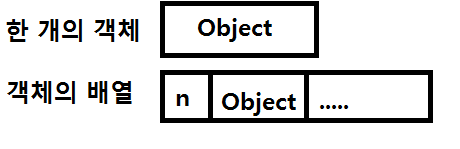

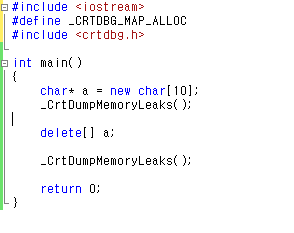


1. 문자가
숫자인지 알려주는 isDigit 함수를 구현하세요. 문자 ch를 입력 받고, ch가 숫자인지 출력하세요. 맞다면 YES, 아니면 NO를
출력합니다.
#ifndef CHARACTER_H
#define CHARACTER_H
class Character
{
public:
// 생성자
Character();
Character(char c);
// 멤버 함수
void setChar(char c);
int getChar() const;
bool isDigit() const;
protected:
// 멤버 변수
char ch;
};
#endif
#include "Character.h"
void Character::setChar(char c)
{
ch = c;
}
int Character::getChar() const
{
return ch;
}
bool Character::isDigit() const
{
if(('0' <= ch) && ('9' >= ch))
{
return 1;
}
else
{
return 0;
}
}
Character::Character()
{
ch = 0;
}
Character::Character(char c)
{
setChar(c);
}
#include "Character.h"
#include <iostream>
using namespace std;
int main()
{
char ch;
cout << "문자: ";
cin >> ch;
Character c(ch);
if(c.isDigit())
{
cout << "결과: YES" << endl;
}
else
{
cout << "결과: NO" << endl;
}
}
2. 정수 N을 입력하면 2의 N승을 출력하는 프로그램을 작성하세요. 단, 비트 연산을 이용합니다.
그리고 -1을 입력할 경우 프로그램은 종료됩니다.
#ifndef MULTIPLIER_H
#define MULTIPLIER_H
class Multiplier
{
public:
// 생성자
Multiplier();
Multiplier(int num);
// 멤버 함수
void setNum(int num);
int getNum() const;
void twoMulti(int num);
int getResult() const;
protected:
int num; // 승수
int result; // 결과
};
#endif
#include "Multiplier.h"
void Multiplier::setNum(int num)
{
this -> num = num;
}
int Multiplier::getNum() const
{
return num;
}
void Multiplier::twoMulti(int num)
{
result = 1 << num;
}
int Multiplier::getResult() const
{
return result;
}
Multiplier::Multiplier()
{
num = 0;
result = 0;
}
Multiplier::Multiplier(int num)
{
setNum(num);
twoMulti(num);
}
#include "Multiplier.h"
#include <iostream>
using namespace std;
int main()
{
int num;
while(1)
{
cout << "입력: ";
cin >> num;
if(num == -1)
{
return -1;
}
Multiplier m(num);
cout << "출력: 2 ^ " << m.getNum() << " = " << m.getResult() <<endl;
}
return 0;
}